
11 Mar Microsoft Power BI 101 – Dig into The Basics
What is Power BI used for?
Microsoft states that Power BI allows businesses to:
“Connect to and visualize any data using the unified, scalable platform for self-service and enterprise business intelligence (BI) that’s easy to use and helps you gain deeper data insight”.
Sounds simple, right? But what does that actually mean?
Let’s dig a little deeper.

What does power BI do?
This Microsoft product is considered one of the best reporting tools on the market to build interactive dashboards and visualisations.
It is an innovative, interactive, data-driven reporting tool that has made creating show-stopping dashboards possible for business users and non-developers.
Power BI enables business users to use basic modelling techniques to build intuitive and self-service visual dashboards that can be completely customised for the end-user and integrates with over 70+ different data sources.
Microsoft has successfully focused on opening the system to various types of data and cloud platforms. It also works very well across desktop, tablet and mobile environments.
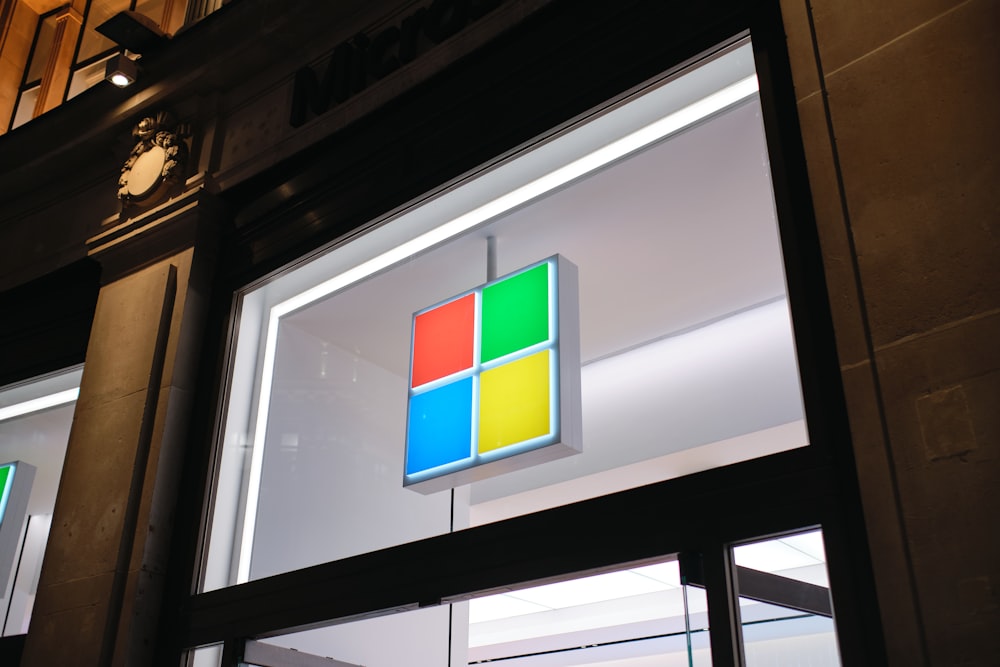
Why is Power BI used?
Microsoft Power BI is used for data preparation, discovery and reporting all in one environment.
10 benefits of using power BI:
- Interactive dashboard feature
- Visualisations in one solution
- Self-service capabilities
- User friendly for non-developers
- Easy data ingestion, modelling and dashboard building with the PowerBI Desktop application
- Ability to distribute dashboards and customise visuals
- Easy to build paginated reports with PowerBI report Builder
- On-premise data gateway feature that keep dashboards and reports up to date by connecting to the on-premises data sources
- Interactive reports for real-time data
- Mobile application to access data anywhere, anytime

Is it difficult to learn?
No.
In fact, Microsoft designed this product to help non-developers get to grips with data assets. With simple to use report builders and customisable visuals, your team will be able to craft unique data reports.
Is Power BI better than excel?
In a word – yes. Excel has its place, but Power BI is in a league of its own in terms of creating visual reports.
It is faster than Excel and has more advanced tools. Plus, its dashboards are more visually appealing, interactive and customisable vs Excel, and the newer technology is hailed for being exceptionally user-friendly.

Can I start with no prior knowledge?
Yes – it is easy to start using this tool with no prior knowledge.
However, before embarking on any data challenge, it is essential to have strategy and planning in place to solve your business problem.
That’s where InfoCentric can help. If you’re excited by the prospect of using new technology to up your data game, but don’t know where to start, why not work with a team of data professionals who can help?
Contact us now to book an initial consultation.

